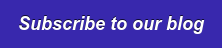A workforce should not be tethered to their work desk to answer calls. Make your team mobile or work remotely with call splitting - a low cost, simple solution.
There is a certain amount of anxiety about leaving your office when you are expecting an important call. Considering that working in the office is currently not feasible and we are all required to work from home, this is a real concern.
Most business people have more than one phone number: your office number, work cell phone and your all-important personal phone. Discerning which one will be used by clients or business partners is sometimes a game of chance. It's one of the primary reasons that we are tied to our office desk.
Call splitting (often referred to as call forking) is a voice solution that can put your mind at ease. It allows you to be mobile without having to worry about which phone will ring because the calls will still come to you regardless of where you are.
Why is it important to be able to answer as many inbound calls as possible?
Well, a lot of business depends on you answering inbound calls to provide quoting, customer service, payment queries, etc. If you’re not answering your inbound calls, as a business, you may lose up to 90% of potential business.
Improving the inbound call answer rate will boost your business because you will keep existing customers and even connect with new ones, without losing anyone to the competition. Splitting allows you to be more flexible and productive, while still servicing your customers.
What is call splitting and how does it work?
Call splitting is a voice solution that links all your devices to simultaneously receive a call should a number be dialled. So your desk phone will be connected to a mobile app on your cell phone enabling you to answer calls from anywhere; offering a greater range of flexibility. You can still answer the call and deal with it the same way you would on a normal IP phone and transfer calls internally or externally to a co-worker's cell.
Here's how it works: think of the app as your work extension and the Premitel cloud as the receptionist/switchboard. Every extension (app) on the cloud solution is a direct line. The receptionist (or cloud AVR) will take calls and transfer them to the right people. Every app has a unique number which will ring on both your desk phone and cell phone, whichever is answered first will be the device which takes the call.
Extension calls can be routed through the receptionist/cloud solution or called directly.
Splitting calls also comes with AVR functionality. So calls can be distributed through options made by the caller. Additionally, huntgroups can be set up and will ring round-robin-like around the group, using preset rules. Huntgroups can be department teams like the customer service or sales team.
What is the difference between call forwarding and splitting?
Since it uses a SIP extension (app) there is no charge to send a call to a mobile phone, unlike forwarding which comes at an extra cost. When you make a call, the call charges are the same as they would be on a desk phone rather than cell phone charges. This can result in huge cost savings up to 60% of what a cell provider would charge. The user's phone receives no charges.
If the split call is taken in a WiFi environment then there will only be the minimal data VoIP cost (much like a Whatsapp call).
What is the difference between splitting and WhatsApp?
Whatsapp is a great social app, but it lacks a few features that would make your business productive. For example, you can only call people on WhatsApp if they are also using WhatsApp and the cellular number is in your phone’s contacts.
Our service offers free calls internally (colleague to colleague) and you can call any number regardless of whether they are a known contact or not. VoIP service is peer to peer and to any other number. With WhatsApp, you can only receive calls from friends/family members whereas with VoIP you can receive calls from anyone.
Another benefit of using call splitting is that you can use IVR, call queues, huntgroups, etc. It also displays your company’s extension number rather than your private cell number, so people calling back will call the company and know who tried to call them.
The splitting of your calls is beneficial in disaster recovery. Should the network that feeds the company fail, your calls will still ring on your cell network. This is an important backup service for emergencies (load shedding, fibre breaks, travel, etc.).
Also, all calls are logged and can be viewed by the administrator. Additionally, the PBX can be set to record calls. These features can be used for regulatory compliance or quality control.
Keep your team connected.
If all your staff have this app, whether they leave the office during the day or not, they will still be able to take calls. It even works well as a hands-free device while you are driving. Free your staff from their desks, let them have peace of mind while they are out on the field, and provide uninterrupted service to your customers. Contact us to make your business mobile using call splitting.
For more business solutions and tips, subscribe to our blog.