Whether you’re getting your first internet fibre line, or looking to change or upgrade your package, there are a few terms you need to know in order to make the best decision.
We’ve put together a brief guide to help you wade through all the shaping, capping, and throttling that’s taking place out there.
What does ‘uncapped’ mean?
In short, uncapped means your internet connection will not be disconnected, no matter how much data you use. For this reason, uncapped data packages are ideal for those who use a lot of bandwidth, such as streaming Netflix, ShowMax or other entertainment services.
If you watch your movies and series online, then an uncapped package is for you - given that you use a premium quality provider. With a low quality provider, you may be frustrated when streaming entertainment services or forced to upgrade your services at high cost; way above your actual need. Hence, paying a bit more for a premium service would often be your lowest cost to cover your needs.
That said, there is always fine print, so before you sign on the dotted line, make sure you understand the terms of your acceptable use policy (AUP), which differs depending on your service provider. Your data package may be uncapped, but your internet speed can still be ‘throttled’ should you go over your uncapped data limit.
Your data may therefore be uncapped, and you will stay connected should you reach your data limit, but your internet speed may be slowed down to the point where you cannot stream or download until the AUP rolls over or when you upgrade your service package, depending on your service provider.
What does ‘throttling’ mean?
Throttling is exactly what it sounds like: when your internet connection is intentionally ‘narrowed’ and only allows a small ‘amount’ of data (bandwidth) at a time. A lot of people throttle themselves (through overuse of their line) without even realising it. For example, if you have tenants on your property that share a fibre line and you’re both downloading or streaming simultaneously, you could experience throttling.
When your data is throttled, you can usually keep performing low-bandwidth tasks such as email or surfing the web, but you will notice that your connection is much slower than normal, and it’s unlikely you’ll be able to stream videos or watch anything on Youtube without buffering.
Throttling can take place on either capped or uncapped lines. This may be stipulated in your AUP. However, as a rule of thumb:
- Capped lines: once you reach your data cap your line may be throttled for a set amount of time and then disconnected completely until you top up.
- Uncapped lines: may be throttled depending on your service provider, but not disconnected, until your AUP rolls over.
Premitel will not intentionally throttle our clients’ internet services.
What is ‘shaped’ internet?
Shaping a data line is similar to throttling, but is a bit more selective. The below infographic from MyBroadband illustrates it clearly.
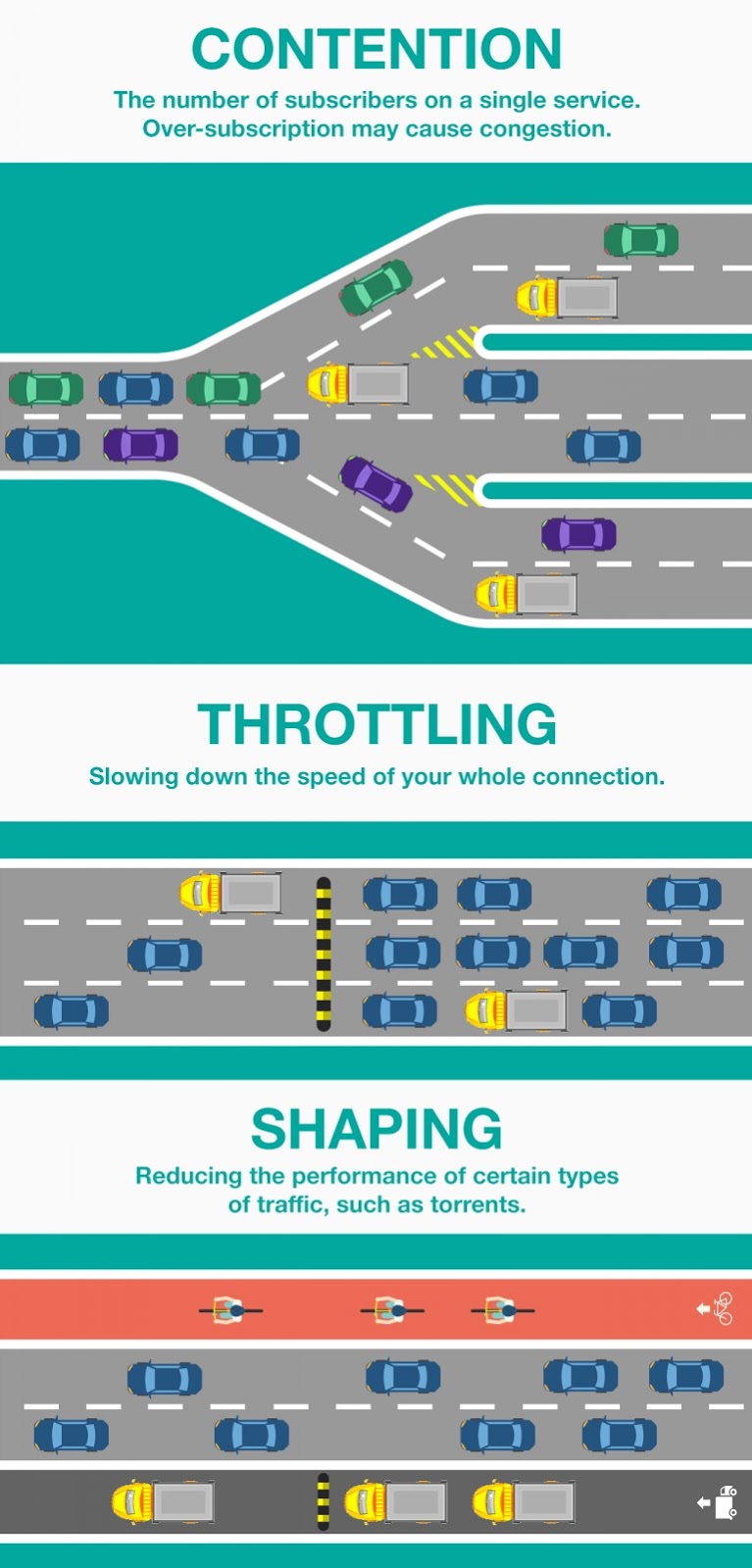
When a data connection is ‘shaped’ it means your data can only be used for specific applications. Your data use will be limited to the applications allowed, such as email or online banking, for example. Other applications such as music streaming or certain social media platforms may not work because the shaping prevents data from being used for those platforms.
Persons or households that want to limit what their data is used for, and how much data is used, may decide to opt for capped and shaped data packages. Just make 100% sure you know exactly how your connection will be shaped, as it can be extremely frustrating should you need to send large work files, for example, and suddenly find that your shaped line doesn’t have enough bandwidth.
Premitel will not intentionally shape internet traffic.
How to troubleshoot a slow connection speed
If your connection speed seems slower than usual, you can follow the below steps to troubleshoot the cause:
- Disconnect all devices on the network.
- Plug a PC straight into the router and run a speed test. This will show the level of contention you’re experiencing.
- Still using only the one device, test various streaming services - both local and international. Internationally hosted site speeds are generally much slower than locally hosted site speeds. For example, if you are gaming online you may experience latency if the game server is hosted internationally.
- Check public forums such as MyBroadband to check if there are similar complaints in your area. If it is an area-wide problem, you can contact your ISP to add weight to your query.
If you discover that you are being throttled, you can then either upgrade your service or limit users’ usage of the line.
What are your best options when choosing a fibre package?
It all depends on your data needs. Uncapped and unshaped will always offer the best connectivity, but there are many affordable packages to choose from. If the package is for household use, let’s say with two adults, and you don’t stream movies for hours each day, you can easily opt for a mid-range (20 mb/s) line. This will allow you to use all online applications, and stream a couple of movies or series each week without going over your data allocation.
The download speed (ranging from 10 mbs to 100 mb/s) is what determines how much you can or can’t stream. Heavy data users - whether it’s for entertainment streaming or large work files - should look at packages with 50 mb/s or more.
At the end of the day, speaking to an expert and doing your online comparisons, are the best way to ensure you opt for the right data package. The above guide will help you narrow it down and know which questions to ask.
If you have any questions or need help choosing the right internet package for your needs, you can chat to one of our experts.